The Clarity application allows you to easily and securely communicate with the providers also involved in caring for a given patient. This same ability enables you to interact easily with the Clarity service center team as needed to process any referrals.
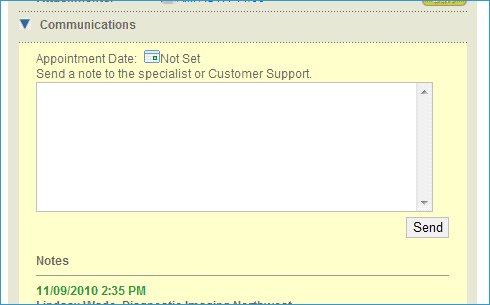
All communications are sent and received in the Communications section of the referral. This section is near the bottom of the referral summary. You can send messages, read all the messages here, and set appointment dates.
Appointment Dates
Click on the calendar icon at the top of the Communications section to bring up a window that allows you to enter the appointment date. Dates may be selected by choosing a date in the calendar display or by entering a date in the form MM/DD/YYYY. This date is then accessible to everyone with access to the referral.
Other communications
To post a note, enter it in the white text box, and click the "Send" button. Once sent, the message is re-posted in the yellow section below the text box under "Notes".Message notificationsThe Clarity Service Center (CSC) is notified when any message is posted to any referral. The Specialist is notified of new messages unless the referral is in "Draft" or "Attention Needed" status - referrals in these statuses are not considered to be ready for the specialist.Who can see my notes?The notes stay with the referral and are visible to all who have access to that referral. Note that specialists cannot see referrals in Draft or Attention Needed status, but once those referrals are Submitted or Authorized, the specialist will be able to see all the messages in that referral, no matter when they were entered.
|